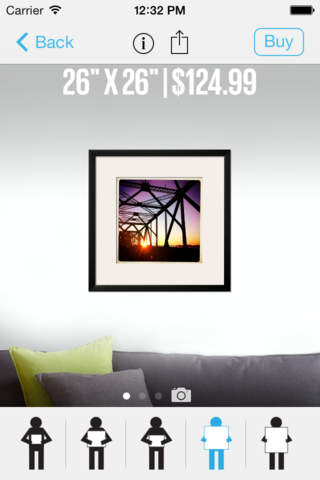Photos To Art app for iPhone and iPad
Create canvas and custom framed photo prints from your Instagram and Camera Roll photos
The Photos to Art™ application enables the artist in you by transforming your favorite photos to art on canvas, wood mount, or poster print. You can frame and visualize the art on your wall – right from your phone. Whether printing from Instagram or your Camera Roll, you can print your photos in a variety of sizes – from 8x10” to 20x30” – and Photos to Art supports the new iPhone 5 feature with panoramic prints! Turn photos of captured memories and priceless moments into stunning photo art in just minutes.
With the Photos to Art app you can:
• Seamlessly access your collection of Instagram, Camera Roll, and Album photos for printing
• Choose from gallery-quality canvas, wood mounting, poster prints and custom framing with white mats and acrylic glazing
• Select from a variety of sizes using our smart sizing feature that only recommends print sizes appropriate for the resolution of your photo
• See what your photo art looks like hanging on the wall to ensure you’re buying the right size
• Quickly checkout and even ship globally, completing your photo art purchase in a snap!
With over 12 million customers in 120 countries, Art.com is the world’s favorite place to discover, experience and buy art images. Art.com is committed to quality products and your satisfaction is 100% guaranteed!
Pros and cons of Photos To Art app for iPhone and iPad
Photos To Art app good for
I have found this App to be wonderfully easy to use. Adds such depth and clarity to my pictures. I
highly would suggest.
This service is so convenient and easy! Upload the pics from you phone and they are delivered in 2 weeks or less to your home! I ordered canvas photos from our wedding and they were perfect! So beautiful and flawless! Literally from your phone to the walls in your home! My family and I ordered tons and we loved each of them! I just placed another order for my grandma and myself! Cant wait to gift these gorgeous canvas pictures from our big day! Thank you art.com!!!
I enjoy surprising loved ones with framed memories delivered soon after a visit.
Always looking for new updates and this time two new frames looks great....:)
Used this after taking some nice hikes and took some pictures on my phone. Couldnt ask for anything more.
It was a good app for photography. I like the unique styles of this app. Its a user-friendly app.
Some bad moments
Does the developer of this app not realize that the photos most likely to be uploaded will be from an iPhone? Tried to upload several photos and get the aspect ratio not supported error. Ive tried both images made in Instagram ( square format) and default aspect ratio photo taken with iPhone. If the developer cant get this basic requirement right from the start then I have no interest in waiting around for them to "figure it out". App deleted.
Also check out the terms of service. While it states that you retain ownership of the photos uploaded another clause further down states otherwise. It states that any photos you upload they then retain the right license out. Could this just be a means of them building a library of stock photos for themselves?
Aspect ratio errors from iPhone, Instagram and canon pictures.
The aspect Ratio issue everyone is complaining about is a real pain. Also when accessing photos through Instagram it only accesses the last 20 pictures.. Thats not so great.. Id like to access all my instagrams
I havent been able to get a single photo working with this app that hasnt given me the "aspect ratio not supported" message. You know an app is bad when it doesnt support photos taken from within the app itself.
Just updated to 1.10. The bug about the ratio is still there. Cannot upload photos. I have an iphone 4s and the "take photo" feature always bring the ratio error. Same fir camera roll.
New update, same bug, still broken. Aspect ratio errors no matter what image or source I use.
How does this make it through QA?
Usually Photos To Art iOS app used & searched for
canvas prints,
canvas print,
canvas print™,
canvas art,
and other. So, download free Photos To Art .ipa to run this nice iOS application on iPhone and iPad.